- Print
- DarkLight
AMEX - Adding an Account Manager
Article summary
Did you find this summary helpful?
Thank you for your feedback!
The following are step-by-step instructions on how to add us to your American Express account as an Account Manager.
1. Login to Amex and click the Account Manager menu item on the top menu bar of your screen.
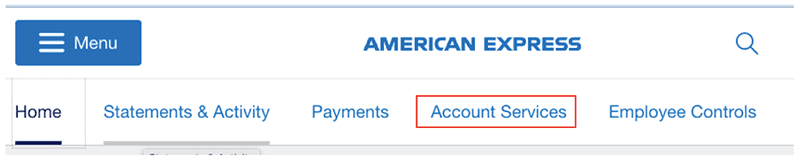
2. Click Manage Other Users
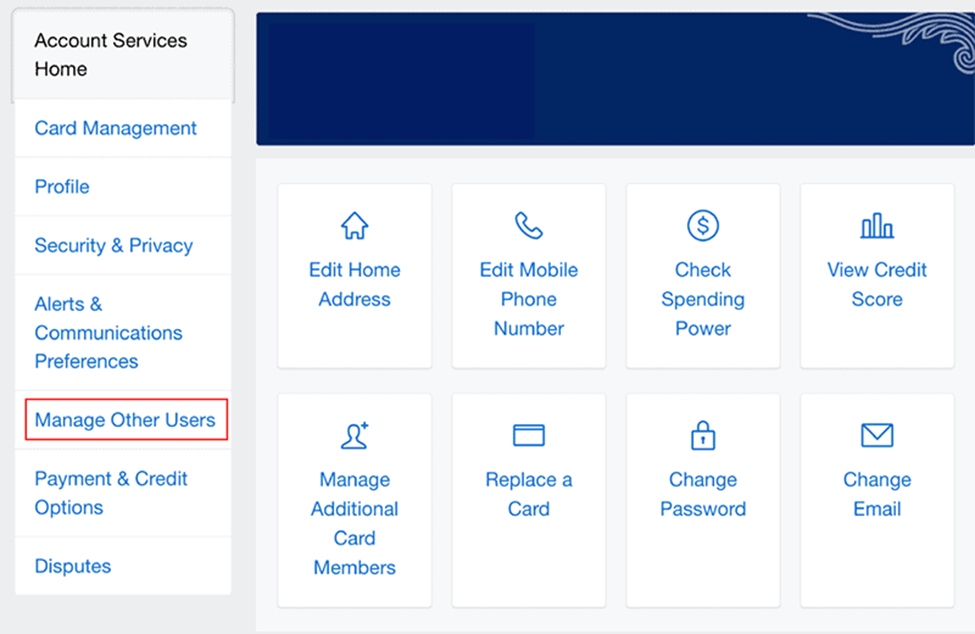
3. Click Add or Remove Account Managers
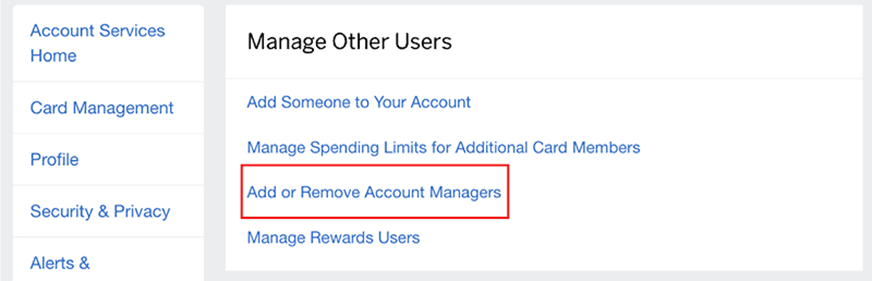
4. Enter Your Pin
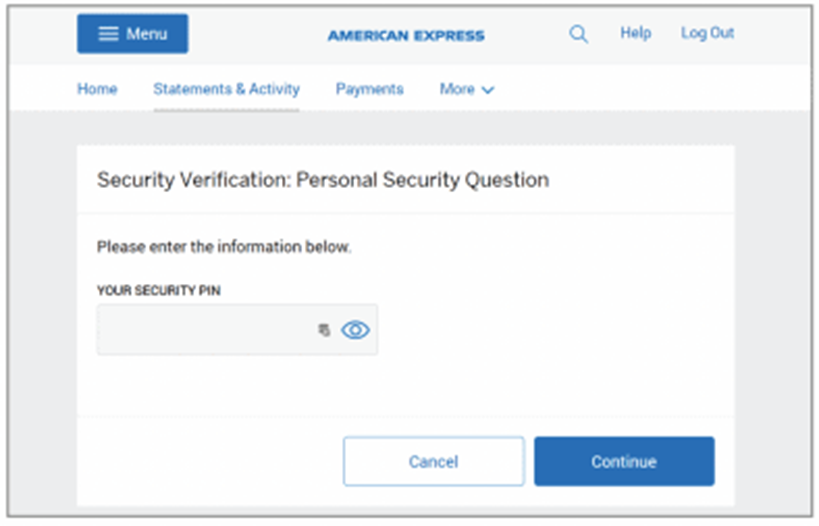
5. Complete Two-Step Verification
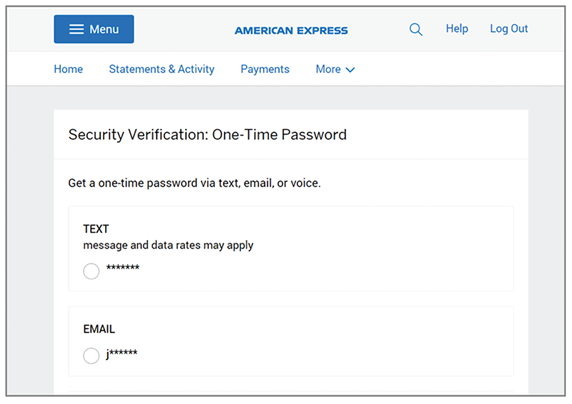
6. Select your Access level. Precision Financial only Needs Limited Access.
Kindly refer to the email sent by our team that initiated this access request for the specified email address for you to direct all Account Manager requests to
If any other details are prompted, please use the following:
Name: Wesley Lindquist
Contact Number: (619) 940 6526
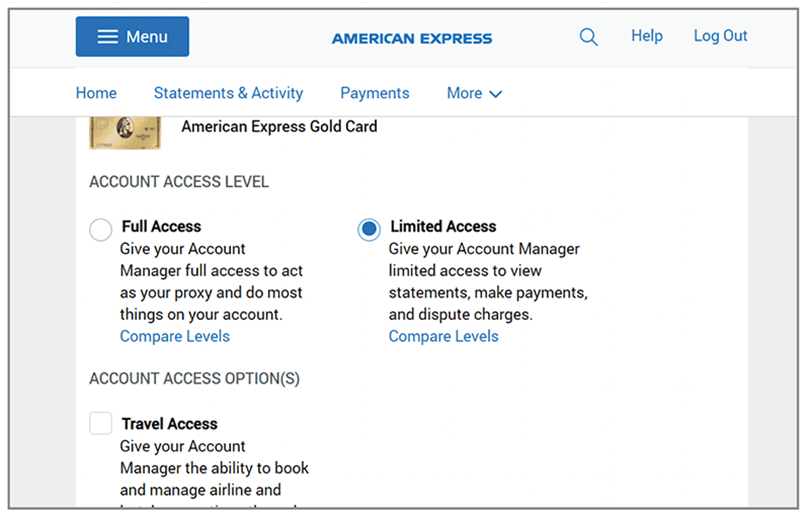
7. Please be sure to email us once you have sent out the account manager email so we can be on the lookout for it.
Was this article helpful?


