- Print
- DarkLight
Inviting Precision to QuickBooks Online
Article summary
Did you find this summary helpful?
Thank you for your feedback!
Inviting Precision Financial, LLC as a QuickBooks Online User (using QB@PrecisionFinancialLLC.com)
Instructions
1. Click on the gear icon in the top-right corner.
2. Go to Manage Users.
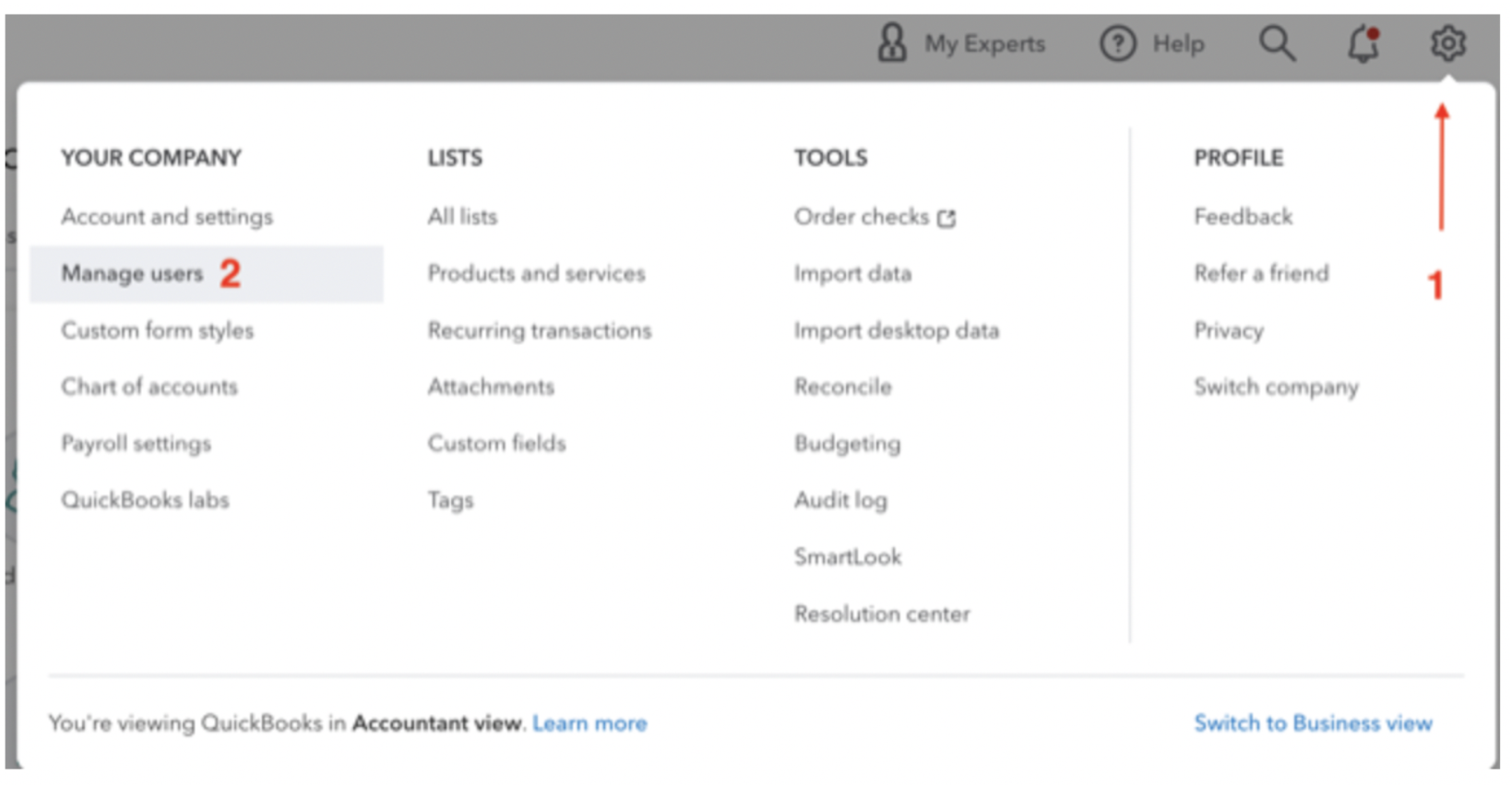
3. Go to Accounting Firms or Accountants (depending on the version).
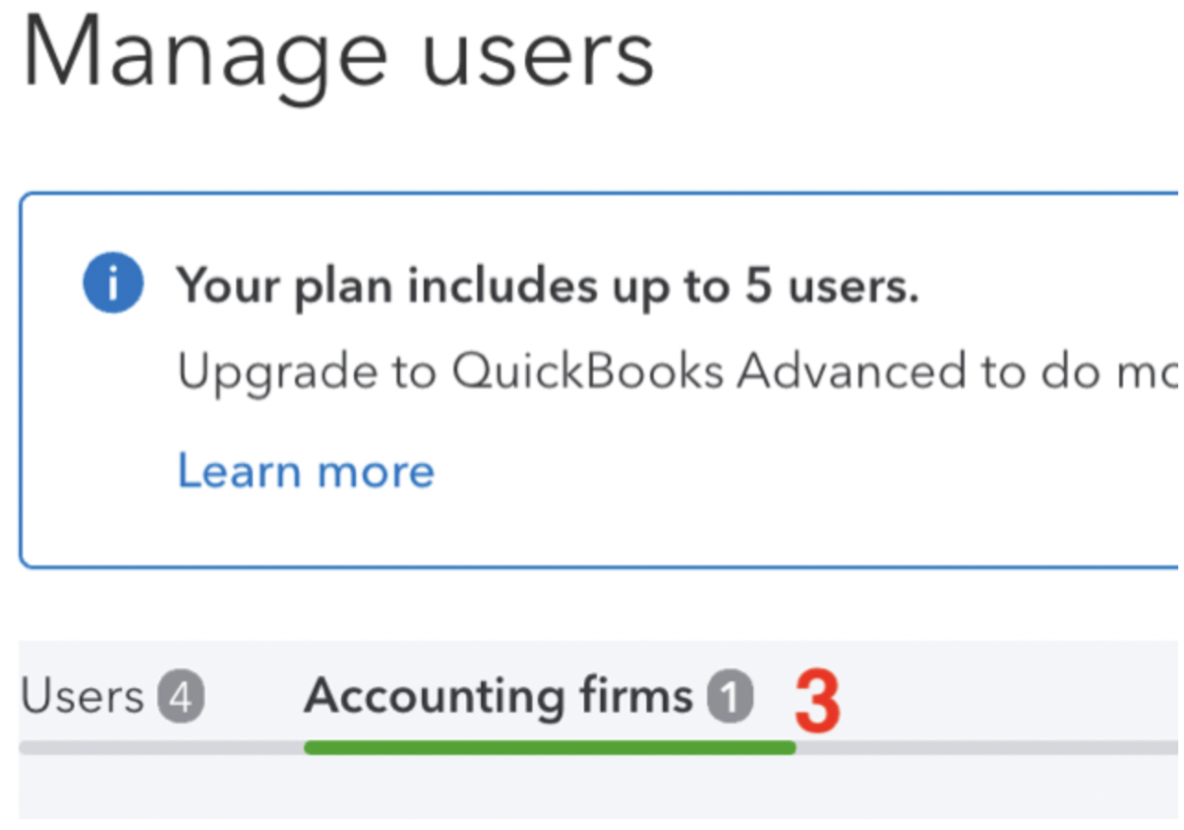
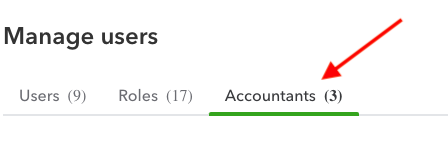
4. Click “Invite” and then add the following email address: qb@precisionfinancialllc.com
Download The-Above Instructions To Send To Others in this PDF:
Was this article helpful?


